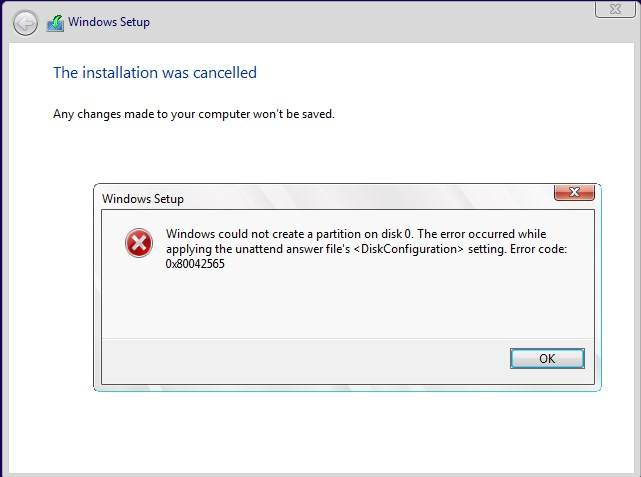Cannot install Windows 10 UEFI
Verfasst: 08 Apr 2018, 15:52
Hello
Unattend installation WIn10 with MBR seems to be working, but not with UEFI...
I created WinPE based on getting started v4.1 - "6.1.4.5 Tweaking a WinPE (ADK / Windows 8/10)"
My log file:
https://files.fm/u/38td5vq7#_
My unattend file
Isproblem similar to:
viewtopic.php?f=8&t=10057 ?
I have HP 840 G2, but i'm using sata SSD
Unattend installation WIn10 with MBR seems to be working, but not with UEFI...
I created WinPE based on getting started v4.1 - "6.1.4.5 Tweaking a WinPE (ADK / Windows 8/10)"
My log file:
https://files.fm/u/38td5vq7#_
My unattend file
Code: Alles auswählen
<?xml version="1.0" encoding="utf-8"?>
<unattend xmlns="urn:schemas-microsoft-com:unattend">
<settings pass="windowsPE">
<component name="Microsoft-Windows-International-Core-WinPE" processorArchitecture="amd64" publicKeyToken="31bf3856ad364e35" language="neutral" versionScope="nonSxS" xmlns:wcm="http://schemas.microsoft.com/WMIConfig/2002/State" xmlns:xsi="http://www.w3.org/2001/XMLSchema-instance">
<SetupUILanguage>
<UILanguage>pl-PL</UILanguage>
</SetupUILanguage>
<InputLocale>0415:00000415</InputLocale>
<SystemLocale>pl-PL</SystemLocale>
<UILanguage>pl-PL</UILanguage>
<UILanguageFallback>pl-PL</UILanguageFallback>
<UserLocale>pl-PL</UserLocale>
</component>
<component name="Microsoft-Windows-Setup" processorArchitecture="amd64" publicKeyToken="31bf3856ad364e35" language="neutral" versionScope="nonSxS" xmlns:wcm="http://schemas.microsoft.com/WMIConfig/2002/State" xmlns:xsi="http://www.w3.org/2001/XMLSchema-instance">
<DiskConfiguration>
<Disk wcm:action="add">
<CreatePartitions>
<CreatePartition wcm:action="add">
<Order>1</Order>
<Size>450</Size>
<Type>Primary</Type>
</CreatePartition>
<CreatePartition wcm:action="add">
<Order>2</Order>
<Size>100</Size>
<Type>EFI</Type>
</CreatePartition>
<CreatePartition wcm:action="add">
<Order>3</Order>
<Size>16</Size>
<Type>MSR</Type>
</CreatePartition>
<CreatePartition wcm:action="add">
<Order>4</Order>
<Type>Primary</Type>
<Extend>true</Extend>
</CreatePartition>
</CreatePartitions>
<ModifyPartitions>
<ModifyPartition wcm:action="add">
<TypeID>DE94BBA4-06D1-4D40-A16A-BFD50179D6AC</TypeID>
<PartitionID>1</PartitionID>
<Order>1</Order>
<Format>NTFS</Format>
<Label>WinRE</Label>
</ModifyPartition>
<ModifyPartition wcm:action="add">
<PartitionID>2</PartitionID>
<Order>2</Order>
<Label>System</Label>
<Format>FAT32</Format>
</ModifyPartition>
<ModifyPartition wcm:action="add">
<PartitionID>3</PartitionID>
<Order>3</Order>
</ModifyPartition>
<ModifyPartition wcm:action="add">
<PartitionID>4</PartitionID>
<Order>4</Order>
<Letter>C</Letter>
<Label>Windows</Label>
<Format>NTFS</Format>
</ModifyPartition>
</ModifyPartitions>
<DiskID>0</DiskID>
<WillWipeDisk>true</WillWipeDisk>
</Disk>
</DiskConfiguration>
<ImageInstall>
<OSImage>
<InstallFrom>
<MetaData wcm:action="add">
<Key>/IMAGE/NAME</Key>
<Value>Windows 10 Pro</Value>
</MetaData>
</InstallFrom>
<InstallTo>
<DiskID>0</DiskID>
<PartitionID>4</PartitionID>
</InstallTo>
</OSImage>
</ImageInstall>
<UserData>
<ProductKey>
<Key>VK7JG-NPHTM-C97JM-9MPGT-3V66T</Key>
<WillShowUI>OnError</WillShowUI>
</ProductKey>
<AcceptEula>true</AcceptEula>
</UserData>
</component>
</settings>
<cpi:offlineImage cpi:source="wim:c:/users/piotr/downloads/install.wim#Windows 10 Pro" xmlns:cpi="urn:schemas-microsoft-com:cpi" />
</unattend>
Isproblem similar to:
viewtopic.php?f=8&t=10057 ?
I have HP 840 G2, but i'm using sata SSD